Step five- Opening and useing an FTP
If you wish to open an FTP then just click ENTER on your keyboard after
tyeping in the FTP adress. It's a good idea to add FTP's to your Favourites.
YOu can do that 2 ways.
One: By clicking this button of the star with the +:
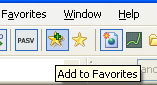
Two: By going to the Favourites tab and then going to Add To Favourites.
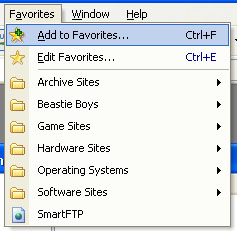
Either way both will take you here:

If you want to make a new folder then just click the Insert Folder button
and give the folder a name, then just select the folder and the FTP information
will be saved inside. You can go to the Favourites tab when you want to
use the FTP.
NEXT : Step six - Downloading and Resuming
Files
