Step two - Installing SmartFTP
Double click the file SFTPFull.exe (pictured above) and a window will open (pictured below), choose the folder you want the program to be installed to, SmartFTP will create the default folder but if you want to save it elsewere then click the 'Browse...' button and select the folder you wish to save the program into.
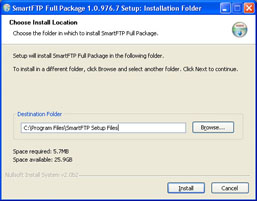
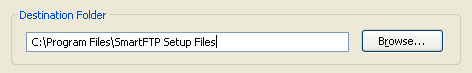
If at this momment you decide you don't want to install the program anymore
then just click the Cancel button, otherwise, if you want to install SmartFTP,
click the Insall button.
![]()
When you click the install button a new window will apear which will unpack SmartFTP and prepare it for instalation. When it is finished you can either click the close button or leave the window open, it doesn't really matter. If you don't close it now then you'll have to close it later.
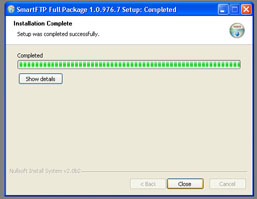
This window will open for a momment.

The next window to open you need to pay attention to. Click the install button to continue, the window will then show you how much longer until SmartFTP will be installed and finally when it ends just click the Finish button.
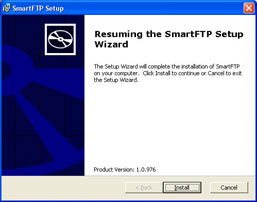
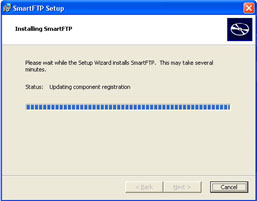
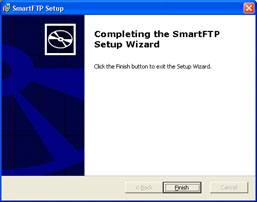
You now have SmartFTP.
NEXT : Step three - Opening SmartFTP
